How to Use PLA Planner
To submit your PLA request and monitor its progress, use PLA Planner, an online tool developed by the college. Use PLA Planner to:
- Submit drafts of your request to your mentor.
- Communicate with your mentor to share comments and receive feedback.
- Submit the final version of your request to your mentor for review.
- View the evaluator’s credit recommendation report.
Logging into PLA Planner
Access PLA Planner in MyESC, Office of Prior Learning, "Go to PLA Planner" links.
Or, go to www.esc.edu/pla.
Setting up an iPLA Request
Each iPLA topic for which you are requesting credit needs to have its own request. In PLA Planner, set up your request by including the following information:
- title of the learning
- number of credits requested
- level of learning (introductory or advanced)
- indication if learning is liberal arts and sciences or applied learning
- which SUNY general education requirements the learning meets, if applicable
- learning description of your knowledge (attach)
- supporting documentation (attach)
- link to your degree program plan.
Submitting a Request for Mentor Approval
Once the PLA request is set up in PLA Planner, you are ready to submit your request to your mentor for review.
- To the right of the PLA Planner logo, there is a button labeled "Request Initial Mentor Review.”
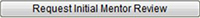
- Click the button to send your PLA request to your mentor. Your mentor will receive an email notification that your PLA request has been sent and is ready for review. If you need to make any additional changes, make them and then click the button again for additional review by your mentor.
- You also may leave a note for your mentor within the Student-Mentor Dialog Box located beneath this button.
Once your mentor has approved your final request, he or she will submit it to the Center Office of Academic Review through PLA Planner.
- The Center Office of Academic Review (COAR) will review your request to determine if it is acceptable. Once accepted you will be charged the iPLA fee (as appropriate). COAR will then assign your request to an expert evaluator.
- Once the evaluator has accepted the assignment, you will receive an email with the evaluator’s contact information.
- You need to contact the evaluator as soon as possible to begin the evaluation process.
In PLA Planner, you can view the history of the most recent major actions of your PLA request. When the evaluator submits the recommendation report, you will receive an email notification and you can view the report through PLA Planner.
PLA Planner Visual Quickguide
The PLA Planner Visual Quickguide (PDF 137kB) contains annotated screen shots of PLA Planner to help aid you in the initial creation of your iPLA request(s) within PLA Planner.
PLA Planner Student Handbook
The PLA Planner Full Student Handbook (PDF 1,430kB) is a full guide for using all the features of the program.
Note: You will need Adobe Reader to read PDF documents. If it is not installed on your computer, download it for free from Adobe. If you are unable to open this file, please contact your center or program to have a copy sent to you.