Session 5
Session 5 | Presentations | 2:30pm
Scott Isenga - 3Doodler
Maxwell Bogue - 3Doodler
3Doodler invented the 3D printing pen in 2012, and nearly a decade later, over 10,000 schools in the United States use the pens to enhance learning opportunities for students of all ages and ability levels. The pens can be used in classrooms and at home to bring learning to a whole new dimension without the need for new software or a computer.
In this session, the 3Doodler EDU Team will share ideas and examples of how educators use a combination of 3Doodler 3D printing pens and recycled materials to create engaging lessons and activities. As part of the session, the 3Doodler EDU Team will demo a combo 3D printing/upcycling project that any educator can incorporate into an upcoming lesson or activity. The 3Doodler EDU Team will also highlight free educator resources (complete lesson plans, stencils, project videos, 3Doodler app, etc.) available on our website: https://learn.the3doodler.com/edu/.
If you are looking for a new way to creatively engage your students in an activity utilizing recyclable materials from your classroom, then join the 3Doodler EDU Team for this session.
Conference Strand: Emerging Technologies
Target Audience: Grades K-12, Post-Secondary
Barry Nitzberg - Burlington English Inc.
As student learning goals evolve, schools are looking for programs to meet their growing needs. BurlingtonEnglish offers a blended, digital program created specifically for English language learners and for the teachers and administrators who service these students. In this session, we will demonstrate how to engage and challenge students using various interactive activities from BurlingtonEnglish that promote digital literacy, language development, and critical thinking skills. Participants will get a look at Burlington’s comprehensive suite of courses to understand how the program works in the classroom, lab, distance learning, and mobile settings.
Conference Strands: eLearning, Emerging Technologies, How to/Integration
Target Audience: Grades K-12, Post-Secondary
Amanda McCarthy - Floop Edu
Melanie Kong - Floop Edu
Feedback is an important part of the learning process, but with barriers to student uptake and so little time for educators, where do you start? Together, we'll discover how technology can help develop feedback literacy for students and focus on delivering flexible, faster feedback to improve student learning and outcomes. The "going gradeless" movement in education puts the focus more on the learning process and less on grades. Giving and receiving feedback is a critical component of the learning process and path toward mastery of skills and content.
The goal of this presentation is to define what a feedback system is, how to create one, and why it is a vital part of the learning process. Attendees will also learn about the most current research about feedback systems and going gradeless. We will introduce a web app that can be used to not only design a feedback system, but also to improve both student and educator feedback literacy skills. While its primary focus is teaching students how to give and receive feedback, when educators use Floop, they also become more fluent in feedback literacy skills.
Conference Strand: Instructional Design
Target Audience: Grades K-12, Post-Secondary
Joy Blake - Chicago Public Schools
Michael Levy, SR - Milwaukee Public Schools
In my session, participants will understand what drag and drop activities are. They will also understand what the different types of activities look like within Google Slides. The four types of drag and drop activities that will be demonstrated to participants are: fill in the blank, annotation, sorting/classifying, and scene/background creation. Participants will also learn how to revamp an already created curriculum by using the snipping tool. For each type of draggable activity that will be demonstrated to participants, they will have access to examples of these activities that have actually been used within my own classroom. At the end of the session, participants will receive a Hyperlink document that has links to my website, contact information, the session recording, and detailed directions on how to create draggable resources.
Conference Strand: Instructional Design
Target Audience: Grades K-12
Ricky Mason - BrainSTEM
What is the metaverse? How will it affect education? These questions and more will be answered during this engaging session about the most exciting emerging technology. Teachers will understand what a metaverse is and how it can be used as a student engagement tool in the classroom and during remote learning. Teachers will learn how to make an avatar, tour a metaverse world, and interact with others in the metaverse. Teachers will also learn how to use BrainSTEM Metaversity's no-code tools to build their own metaverse experience for their classroom.
Conference Strand: Emerging Technologies
Target Audience: Grades K-12
Emily Reynolds - Middlebury College
This presentation explores challenges that can be faced and met by today's educators, such as: How can we achieve success on CCRS benchmarks and EOY high-stakes testing? How can we best incorporate digital technologies to enhance instruction? And how can we strive towards equity in a digital/hybrid classroom, especially when you are teaching in your students' second language?
Sharing the successes of incorporating young adult (YA) literature into blended learning curriculum, I will
show you how we can (almost) do it all! After discussing the research supporting why YA literature is beneficial to student engagement and literacy skills, two YA novels will be used as case studies in English language learning classrooms. “All American Boys” by Jason Reynolds and “Brendan Kiely and The Giver” by Lois Lowry, will be introduced to participants, and the novel's implementation, corresponding digital tools for instruction, and corresponding assessments will be analyzed.
Conference Strand: Diversity, Equity, and Inclusion (DEI)
Target Audience: Grades K-12